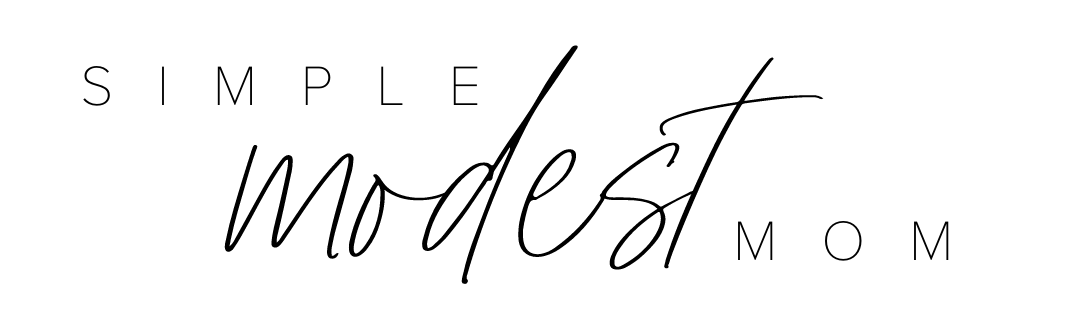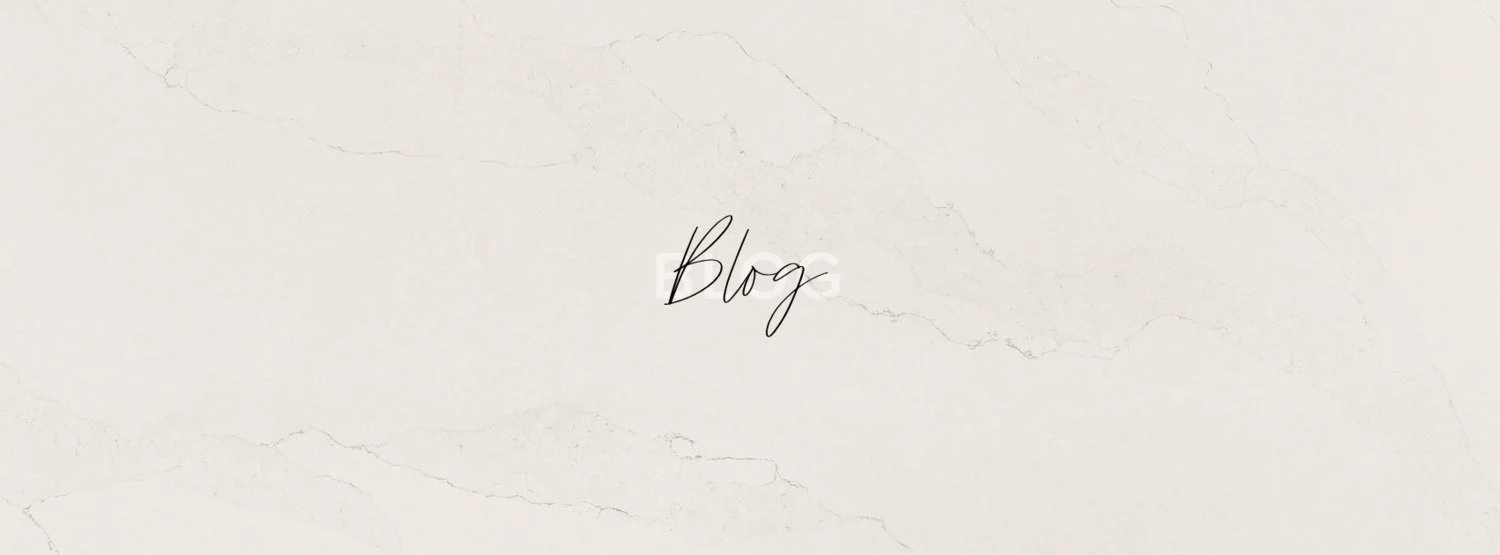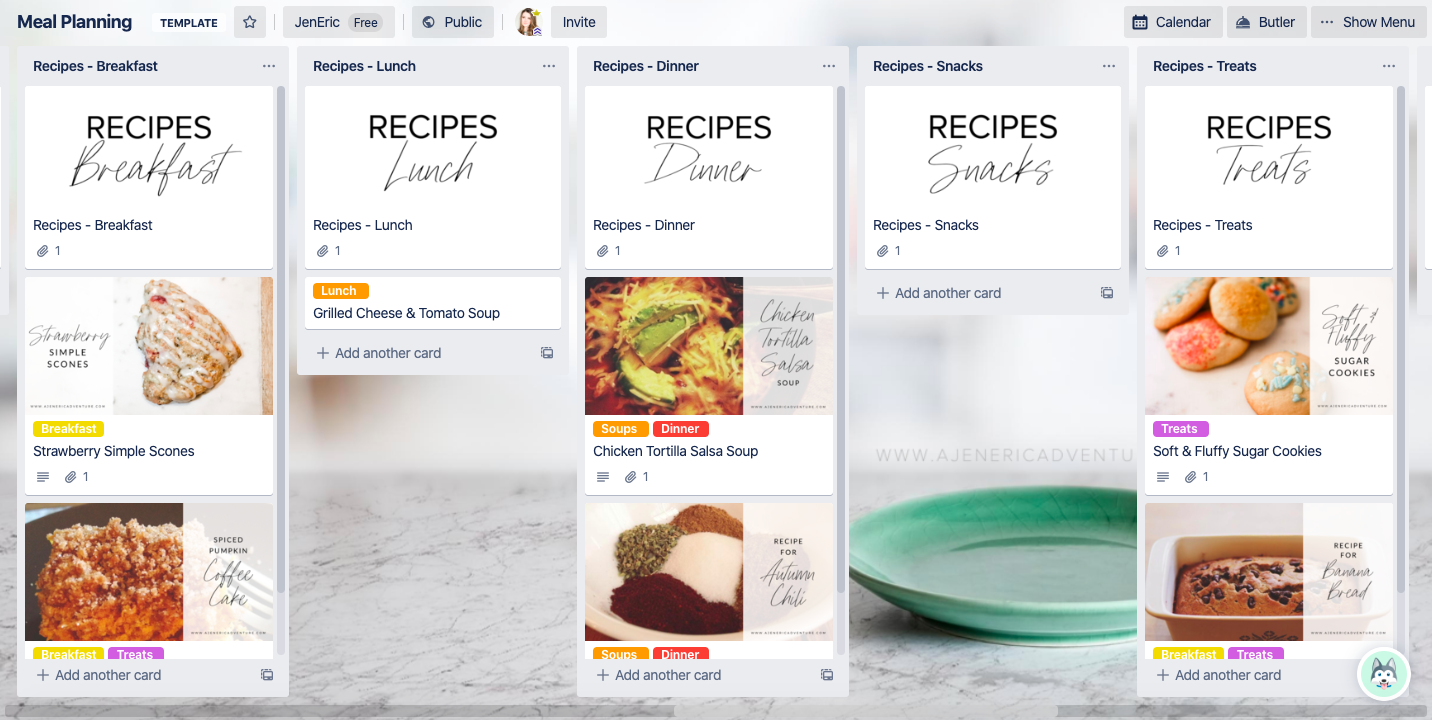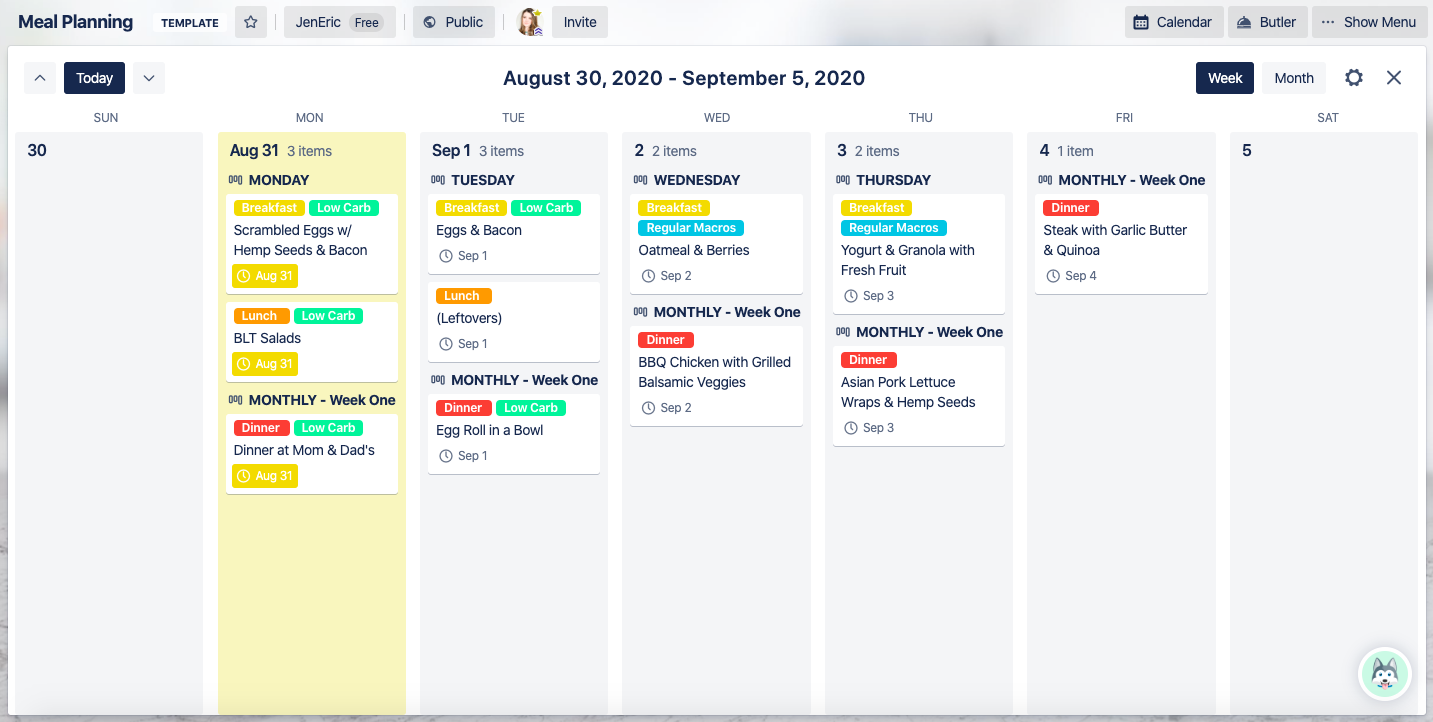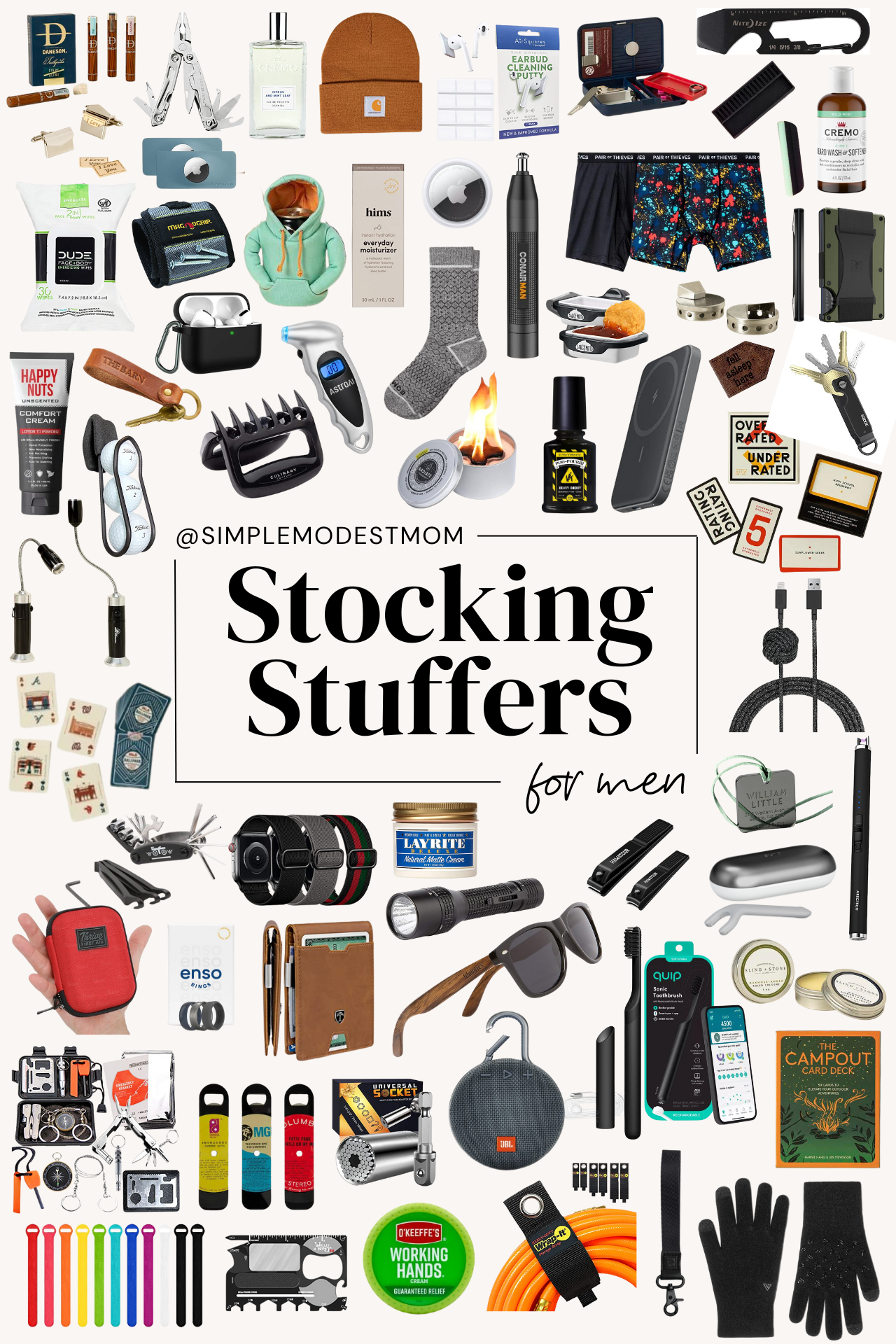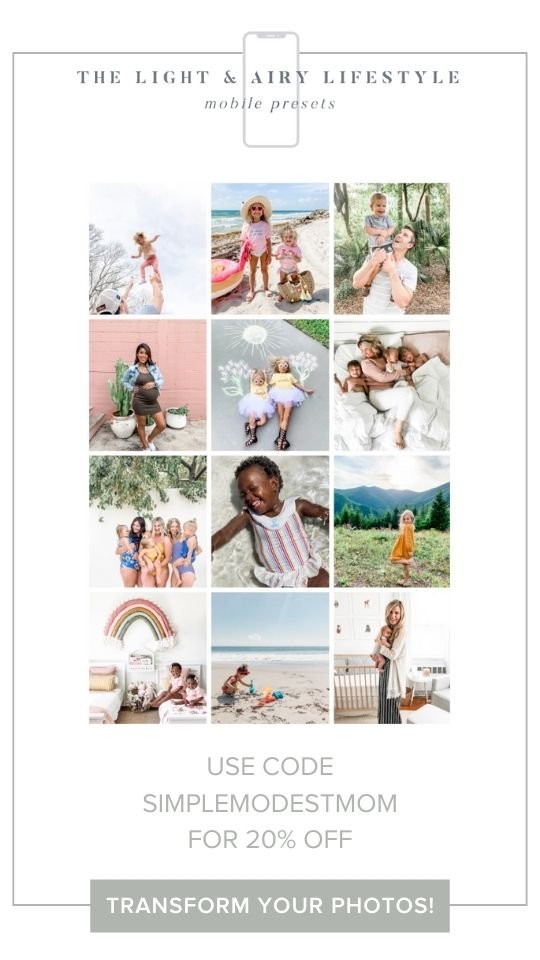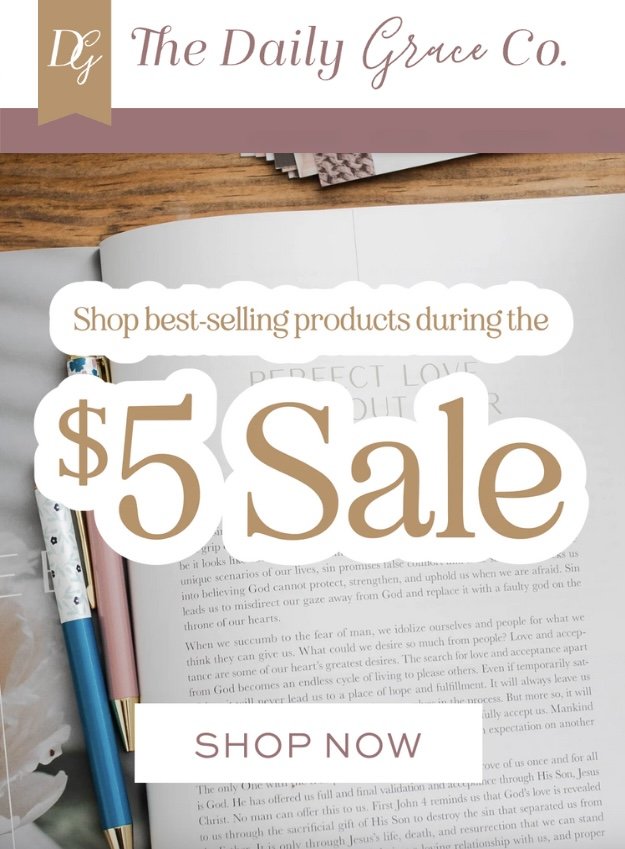Using Trello for Meal Planning
/I’ve been using Trello for years as a project management tool professionally, but have also created numerous personal boards to keep track of important lists (like what gift ideas I come across and want to remember for myself or my family members), the names of my neighbors so I don’t forget who they are, prayer requests, and even a grocery list (this is one we use the most frequently!). But it’s only been recently that I decided to start using Trello to manage my meal planning.
There’s something that I love about the ideal of using paper and writing out my meal planning in calendar form, and I also love the ability to have a whiteboard to easily erase and write new ideas as needed and not feel like I’m wasting paper… but I have found one major flaw with both of those methods for meal planning: it’s not sustainable for me. Every time I start my meal planning that way, I inevitably lose track or motivation and it falls to the wayside or I get flustered and frustrated that it takes so much time to write things out and try to remember my meal ideas, etc.
I know those methods still work great for many people… but it’s just not long-lasting for me. I need something digital. And this is where Trello is a dream meal planning organizer for me! I like to think of it as my digital recipe box… I can have lots of recipe cards (with all kinds of labels or listed in all sorts of categories), including links to the recipe source if it’s something I found online, added photos of what the meal is “supposed” to look like, and even leave notes for myself in comment form after I have made that recipe and want to remember something that I did differently or a comment that my husband or kids have made about that meal. Additionally, they also have a great app that updates almost in real-time, which works out wonderfully when I am adding something to our Grocery List last-minute while my husband is already in the grocery story browsing the aisles for everything on our shopping list!
The other key thing that I love about using Trello is that it is so customizable to use however works best for you and your brain! I’m going to walk you through my Template for Meal Planning, but the biggest piece of advice that I can give to anyone who decides to use Trello for their meal planning system (but really for any project management!) is to figure out how to use it in the way that makes the most sense to you! Listen and learn to how other people use Trello, and make an effort to learn tips and tricks that are available to you, but most importantly, make it your own!
How I use Trello for our Meal Planning
If you want to learn more about how I use Trello for our Meal Planning and would rather watch a quick video instead of reading about it, skip to the bottom of this post and watch my brief walk-through video!
WEEKLY MEAL PLAN LAYOUT:
For my husband and I, we find that it is important to walk through not just our dinners for each week, but also some of our breakfast meals and lunch ideas. Most days we will be having leftovers for lunch, but having it written out also helps us to remember to make enough dinner the night before so that we can actually plan for those leftovers!
RECIPE LISTS AND CATEGORIES:
I mentioned it earlier, but I just love thinking about my Trello Meal Planning board as my digital recipe box! I have created several lists to help categorize some of my recipes by meals, including snacks and treats. But I think it could also be helpful to break it down even further and choose to have lists for Crockpot Meals, Quick & Easy, Low Carb, etc. Figure out what will work best for you to organize your recipes! Additionally, while I love being able to see the photos of the recipes, for myself, most times I will actually choose to “remove cover” so that i don’t see a cover photo for any of my recipes when it is just sitting in the recipe list. When I move it over for meal planning that week, I might choose to show the photo as I look at my weekly meal plan.
Also, make sure that you check out the “Labels” feature within Trello and create some categories or labels for your recipes in whatever way will make the most sense for you! While Trello has a limited number of colors available to use, you can make as many labels as you want and reuse colors over and over! Tip: If you create labels and add them to a card and just see the block of color without any text, you can click on the block of color on the face of the card when it is in your list, and the labels will change to show the name of the label on the front of the card.
MONTHLY MEAL PLAN LAYOUT:
I know that for some people, a weekly meal plan doesn’t fit your lifestyle, but you are needing a way to schedule out your main meals by the month. For my husband and I, we like to do this so that we can do some more long-term grocery planning and shopping and figure out what we need to add to our pantry or fridge for the next two weeks or so. Of course there will be things like fresh fruit or produce that we need to get more regularly, but I love seeing the big picture as I am making my plans! Since we are still focusing on our Weekly Meal Plan for looking at details of our week and being able to see our recipes in more detail, we use these Monthly Week by Week lists at the end of our Trello Board so that we have the information and the overall plan and can use it as a reference each weekend when we are ready to look again at our Meal Plan for the next week.
CALENDAR VIEWS:
One of the great things about Trello is how you can customize it with Power-Ups to make it work best for you! If you are using the Free version of Trello, you can add up to one Power-Up at a time on a board and the calendar is a great feature to have for your Meal Planning board! Once you turn this calendar on, you will see a “Calendar” button on the top right side of your Trello board. In order to see any of your meal plans or recipes in this calendar format, you will need to add a “Due Date” to that specific meal or recipe card so that it will show up on the calendar format.
When viewing the Calendar format, you can look at a Month view or a Week view. The Week View will show more detail (like which list the card was in, and the name of the label instead of just the color).
Another great feature of the Calendar Power-Up is that you can actually choose to sync your Trello Meal Planning board to your personal calendar, if you want to keep track of your meals in your family calendar on your phone! To sync your calendar, just click on the little “gear” icon for the calendar settings:
There are so many ways to customize Trello for your own Meal Planning, that I am confident that you can find a way to make it work for you and your family! If you would like to see me walk through my Trello Template for Meal Planning, I made a video to show you how I set things up and how you can customize it for yourself:
Remember to click on the Menu in the Trello Meal Planning Template and “Convert to Board” so that you can create your very own Meal Planning board and customize it however you would like!
I can’t wait to see what you do with your own Meal Planning system in Trello! I would love to see your Meal Planning boards - leave us a comment below or look us up on Instagram @simplemodestmom and tag us in your Trello Meal Planning photos!